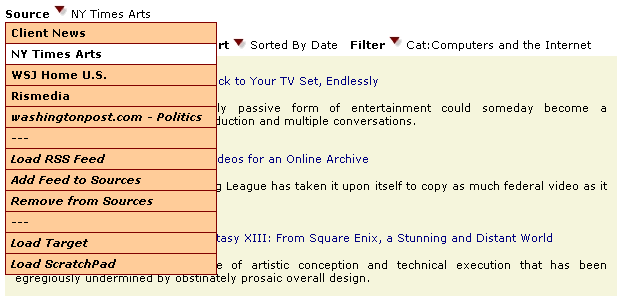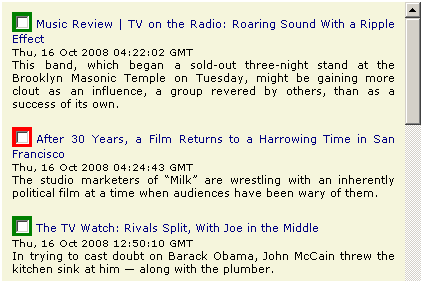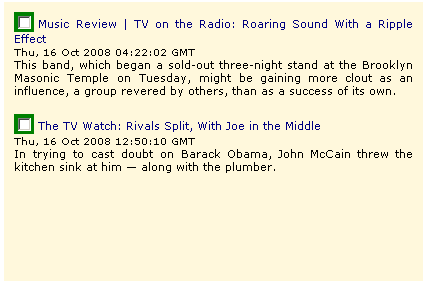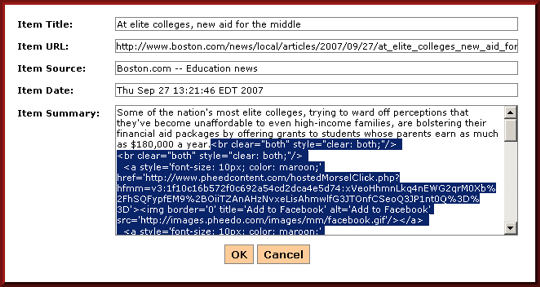To arrange a free trial of Seaglex RSS Aggregator, please contact us.
This application allows you to quickly and easily create an RSS feed by selecting items from one or several source RSS feeds and adding them to your output feed with just a few mouse clicks; these sources can be either pre-defined or added at any time during the editing process. Here’s how it works:
- Select your source and target RSS feeds; if your source feed has not been pre-defined, simply enter its URL.
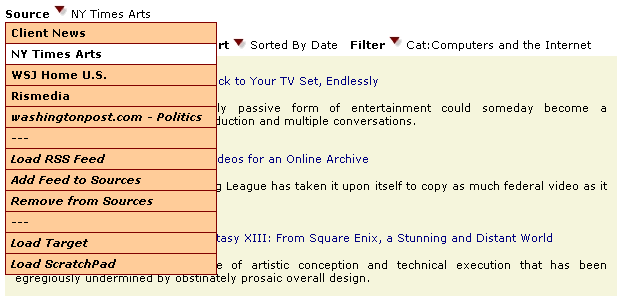
- Check off the items you would like to include in the target RSS feed and mark the ones that should be omitted. To make the selection process easier, use a variety of sorting and filtering options. Click the Add> button to add selected items to the output feed.
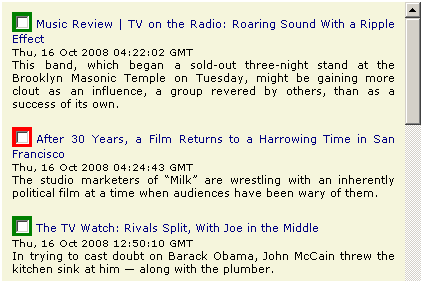

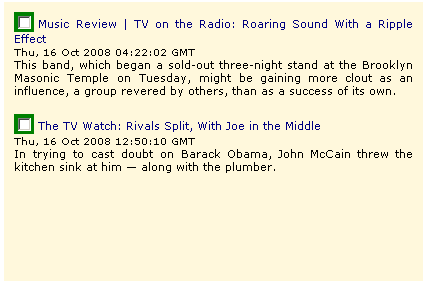
- When done, just save your RSS feed to publish it! Next time you load your source RSS feed, you will see the previously selected and rejected items (in green and red, respectively) so you will know exactly where you left off.
- You can also manually add HTML pages, PDF files, and other documents to your
feeds, as well as edit items copied from source RSS feeds. Your item
summaries can include HTML markup so you can display them in a variety of
styles and even add links and advertisements. Conversely, if your source
feeds contained ads, you can simply edit them out:
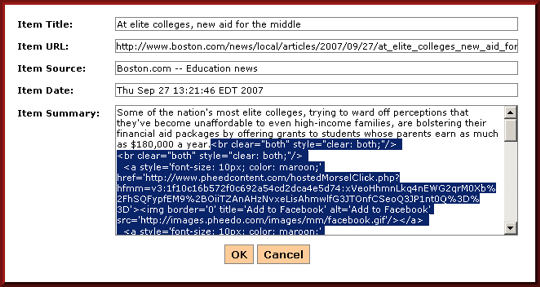
|
|